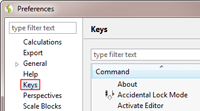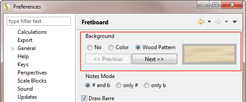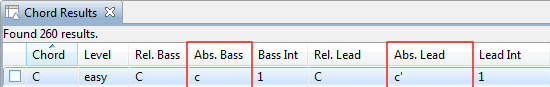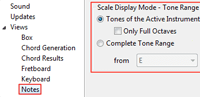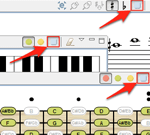Release Notes for Version 1.2 1.3 1.2.1
This minor release features aside several bug fixes the following updates:
Mac OS X
The Chord Scale Generator is now available for the operating system Mac OS X. Since the Chord Scale Generator needs an installed Java Runtime Environment (JRE) in version 1.6 that is only supported for Mac OS X 10.6 (Snow Leopard) you can unfortunately use the Chord Scale Generator only on Mac OS X 10.6 or higher.
Keys Preferences Page
It is now possible to bind your preferred shortcut key to any command of the Chord Scale Generator. Of course, this also includes the modification of default key bindings.
Graphically Revised Fretboard
The layout settings of the Fretboard view has been extended. It is now possible to choose between different background colors as well as wood patterns.
Improved Editing Mode
The editing mode of the views Box, Tab and Notes can now be optionally entered via mouse double-click as well as left via [Esc]-key. Besides, a yellow background color now highlights the activated editing mode.
Extended Chord Results View
The Chord Results view has been extended with two additional columns to display absolute bass and lead tones. Of course, you can hide these columns via the preferences of this view, too.
Customizable Notes Range of the Notes View
Analogously to the Keyboard view it is now also possible to customize the notes range of the Notes view.
Commands to Show/Hide Scale Blocks
Whether or not scale blocks shall be graphically highlighted in the views Fretboard, Keyboard and Notes can now be set via commands in the toolbar and menu of the respective views. Thus, the former (relatively cumbersome) way via the preferences dialog of these views could be removed.