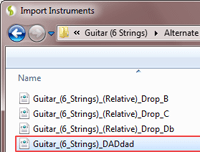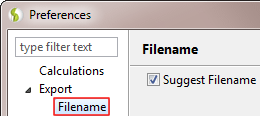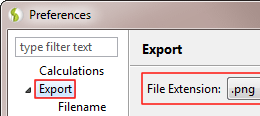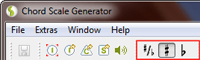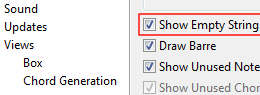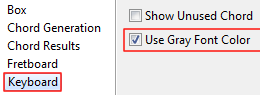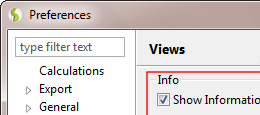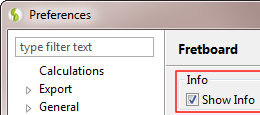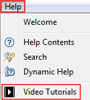Release Notes for Version 1.3 1.2.1 1.2
This minor release contains aside several bug fixes and minor layout improvements the following updates:
Extended List of Instruments
The list of instrument tunings has been completely revised. Therefore, several mistakes could be removed as well as various new tunings could be added. The number of instrument tunings that is loaded after installation has been significantly increased, too. Of course, more unusual tunings can still be imported later on.
Extended List of Scales
Beside the instruments list we’ve also completely revised the provided list of scales. The amount of scales that is loaded after activation of the full version has been significantly increased. Besides, you can now import various (more exotic) scales. So why don’t you just give, for instance, some japanese or arabic scales a try.
Improved Import
In the course of the revision of the database of the Chord Scale Generator we've also improved the import features of the views Instruments, Chords and Scales. It is now possible to import multiple files. Furthermore, the folder that contains our additionally provided data serves as the default location of the import file dialog.
In case the import dialog is not located in the folder that contains our additionally provided data
you can find this folder at the following location:
/INSTALL_DIR/Chord Scale Generator/plugins/com.plucknplay.csg.data_1.3.0/data/en/...
Improved Export
The export feature has been improved, too.
The export file dialog now optionally suggests an appropriate filename.
How a suggested filename shall look like you can define in the corresponding preferences.
Furthermore, it is now possible to export images in PNG file format.
Improved Algorithm for Calculation of Chord Fingering Charts
The algorithm that is used to calculate the fingerings for chord charts has undergone a complete makeover. We hope that in most cases the calculated fingerings will now also match your individual preferences.
Global Notes Mode
There are now global actions available to switch between the different note modes, meaning whether for certain names of displayed notes the sharp and flat sign shall be used or only either the sharp or flat sign. Because of the addition of these commands to the global toolbar and extras menu several settings in the preferences dialog could be removed.
Extended Settings for Fretboard and Keyboard
The preferences dialogs of the views Fretboard and Keyboard provide now an option that lets you choose
between a gray and black font color for unused notes.
Furthermore, you can now decide whether the notes of the empty strings shall be shown only
at the beginning of the fretboard or additionally at the end of the fretboard.
Display of Additional Information in Graphical Views
Now, the graphical views Box, Tab, Notes, Fretboard and Keyboard display additional information regarding the current selection as well as hints related to the editing mode and the navigation of scale blocks. Of course, you can hide these additional information and hints via settings in the preferences dialog.
Help Menu with Link to Video Tutorials
The global help menu now hosts a command that takes you directly to the tutorial page of our website. The list of provided video tutorials on our website is going to be extended gradually in the near future.